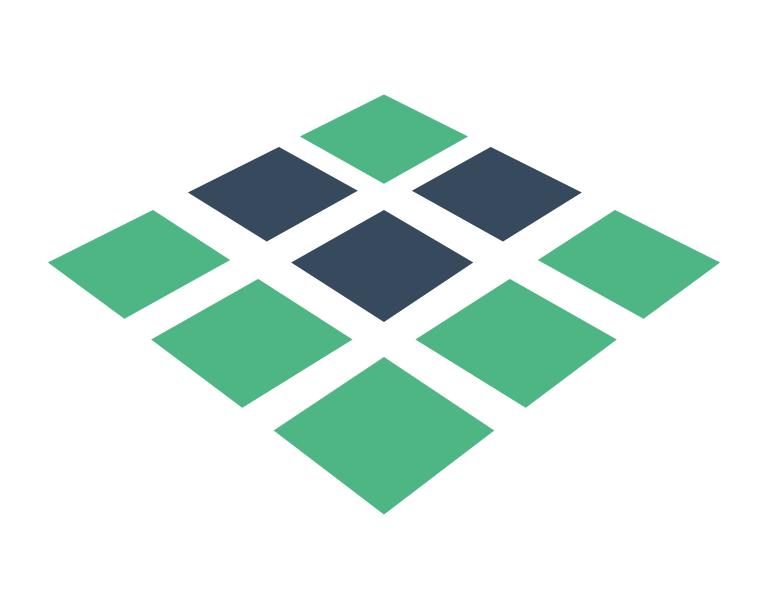# Setup
# Installation
Installation of the GraphQL plugin is easy. First add the package to your dependencies:
$ yarn add @vuex-orm/plugin-graphql
or
$ npm install --save @vuex-orm/plugin-graphql
After that we setup the plugin. Add this after registering your models to the database:
import VuexORMGraphQL from '@vuex-orm/plugin-graphql';
VuexORM.use(VuexORMGraphQL, { database });
# Possible options
These are the possible options to pass when calling VuexORM.use():
apolloClient(optional): Provide a preconfigured instance of the Apollo client. See clientdatabase(required): The Vuex-ORM database.debug(optional, default:false): Set to true to activate the debug logging.url(optional, default:/graphql): The URL to the graphql api. Will be passed to apollo-client.headers(optional, default:{}) HTTP Headers. See apollo-link-http. This can be a static object or a function, returning a object, which will be called before a request is made.credentials(optional, default:same-origin) Credentials Policy. See apollo-link-httpuseGETForQueries(optional, default:false) Use GET for queries (not for mutations). See apollo-link-httpadapter(optional, default:DefaultAdapter). See Adapters
TIP
We recommend to activate the debug mode in development env automatically via:
{ debug: process.env.NODE_ENV !== 'production' }
# Client
You can inject your own instance of the Apollo Client using option.apolloClient. This is useful if
the app requires a more complex configuration, such as integration with AWS AppSync. When apolloClient
is used, plugin-graphql ignores any other options to configure Apollo client.
Here is an example configuration for AWS AppSync:
import VuexORM from '@vuex-orm/core'
import AWSAppSyncClient from 'aws-appsync'
import { Auth } from 'aws-amplify'
import VuexORMGraphQL from '@vuex-orm/plugin-graphql'
import database from '../database'
import awsexports from '../aws-exports'
const options = {
defaultOptions: {
watchQuery: {
fetchPolicy: 'cache-and-network'
}
},
connectionQueryMode: 'nodes',
database: database,
url: awsexports.aws_appsync_graphqlEndpoint,
includeExtensions: true,
debug: process.env.NODE_ENV !== 'production'
}
const config = {
url: awsexports.aws_appsync_graphqlEndpoint,
region: awsexports.aws_appsync_region,
auth: {
type: awsexports.aws_appsync_authenticationType,
jwtToken: async () => (await Auth.currentSession()).getIdToken().getJwtToken()
}
}
const client = new AWSAppSyncClient(config, options)
options.apolloClient = client
VuexORM.use(VuexORMGraphQL, options)
export const plugins = [
VuexORM.install(database)
]
← Introduction fetch →