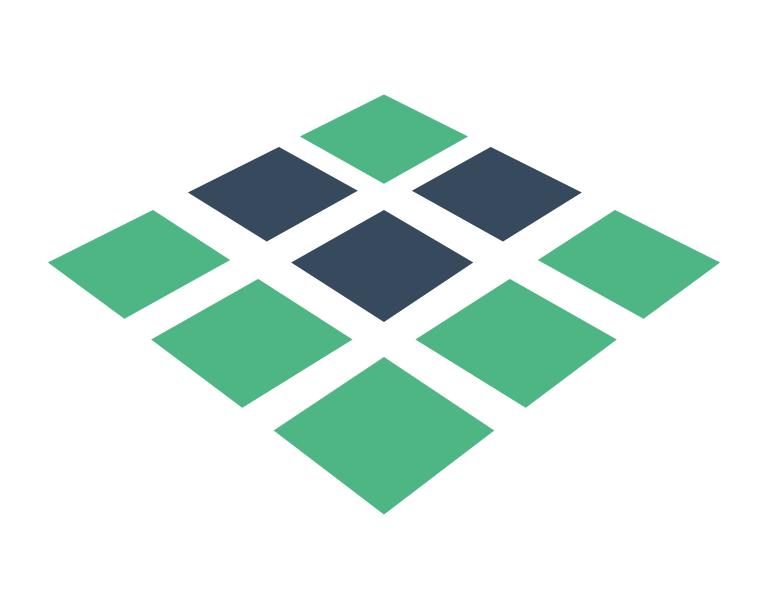# persist
After creating a new record via Vuex-ORM you may want to save it to your server via GraphQL. For this use case we have
the persist action.
Via calling
await Post.create({ data: {
content: 'Lorem Ipsum dolor sit amet',
title: 'Example Post',
user: User.query().first()
}});
const post = Post.query().first();
await post.$persist();
// or
await post.$dispatch('persist', { id: post.id });
the post record is send to the GraphQL by generating the following query:
mutation CreatePost($post: PostInput!) {
createPost(post: $post) {
id
userId
content
title
user {
id
email
}
}
}
Variables:
{
"post": {
"id": "42",
"userId": "15",
"content": "Lorem Ipsum dolor sit amet",
"title": "Example Post",
"user": {
"id": "15",
"email": "example@example.com"
}
}
}
Like when pushing, all records which are returned replace the respective existing records in the Vuex-ORM database.
# Additional variables
You can pass a object like this: $perist({ captchaToken: 'asdfasdf' }). All fields in the object will be passed as
variables to the mutation.
# Relationships
When persisting a record, all belongsTo relations are sent to the server too. hasMany/hasOne
relations on the other hand are filtered out and have to be persisted on their own.